How can I activate brands in my Data & Image Hub account?
In this article, we show you how to activate (additional) brands for your Data & Image Hub account.
Overview
The following video gives an overview of how to get access to the product data of a brand in your Data & Image Hub account.
Note: As soon as the video is running, you can display English subtitles via the speech bubble icon at the bottom right of the video.
Here's how:
1. Log in to the Data & Image Hub at https://in.outtra.com.
Tip: How to get access
In this article you will learn how to get access for the Data & Image Hub.
2. On the left-hand side, you will see greyed out those brands for which you have not yet been activated: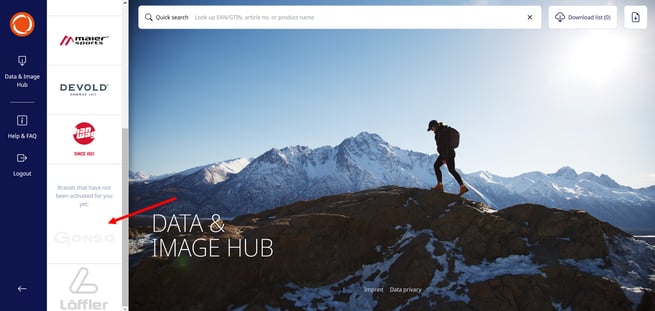
3. If you would like to access the product data and images of one of these brands, please click on the corresponding brand logo and then on the button "Request access now":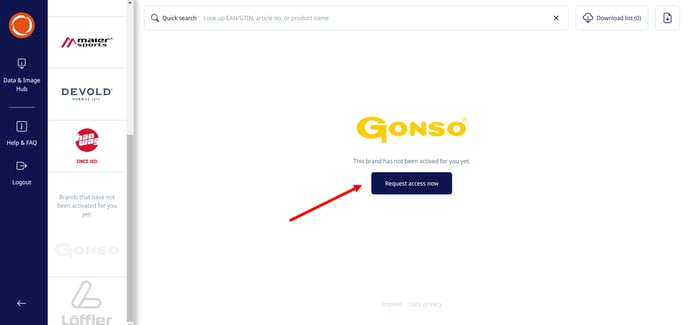
4. Now the brand will receive a notification of your request and can activate your access to its product data and images.
5. The day after the brand has activated access, you will automatically receive an e-mail from us that you can access the brand's data.