How do I update my contact details in the "Where-to-Buy Local" search?
In this tutorial we will help you update your data.
OUTTRA gets most of your data from Google - your address, opening hours and contact details. You can update all of these yourself - if, for example, the name of your business has changed or you have new opening times.
How to update your data on Google Maps/Google Places
1. Go to https://www.google.com/maps in your browser
2. Find your business on the map and click on it
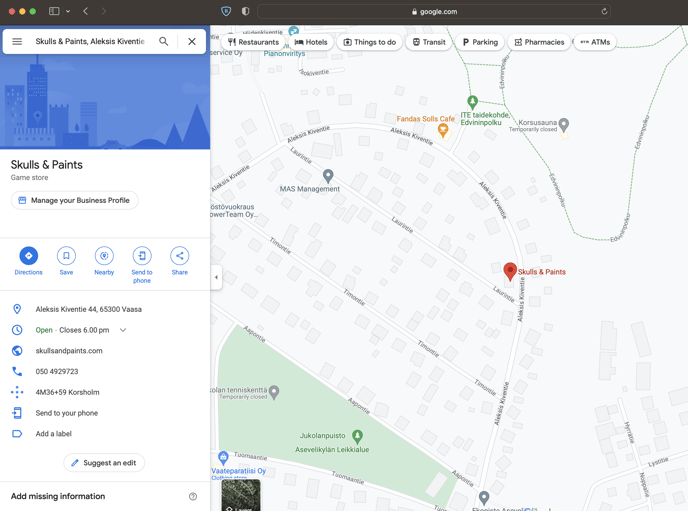
3. If you already own your business listing on Google Maps, click Manage Your Business Profile.
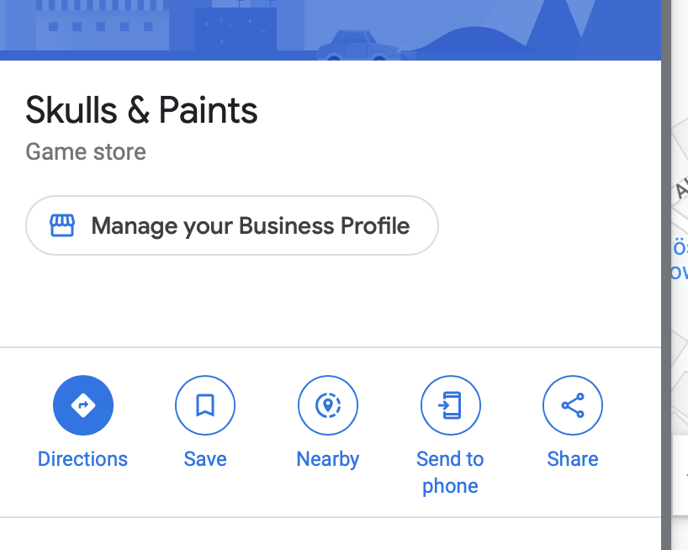
4. You will be taken to a new page.
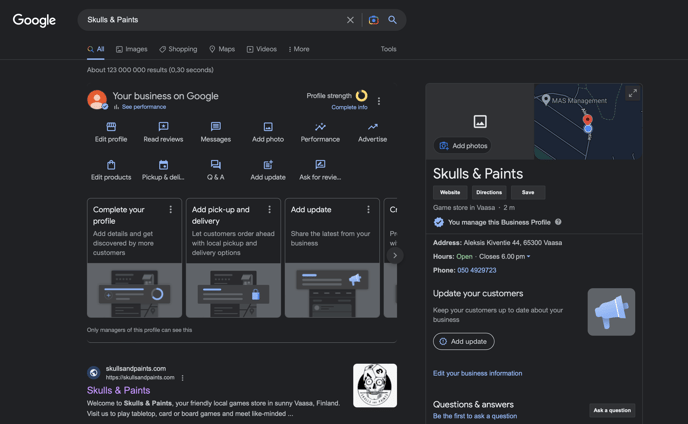
Here you can click on edit profile to e.g. to change your business name, you can add a description, phone number, website, hours of operation and many more details. If you make a change, remember to click Save.
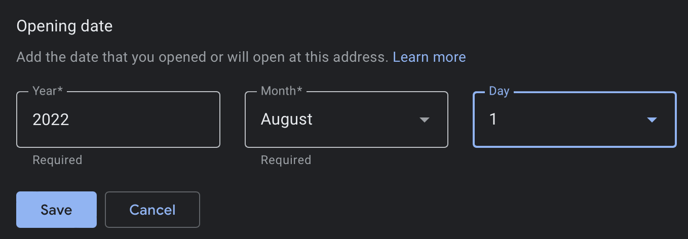
This puts the edit in pending status and will take a while to show up.
We at OUTTRA always retrieve your Google Maps data on the 1st of the month, that means it is a good idea to get your updates done before the end of the month to keep them up-to-date in Buy Local searches on brand sites.